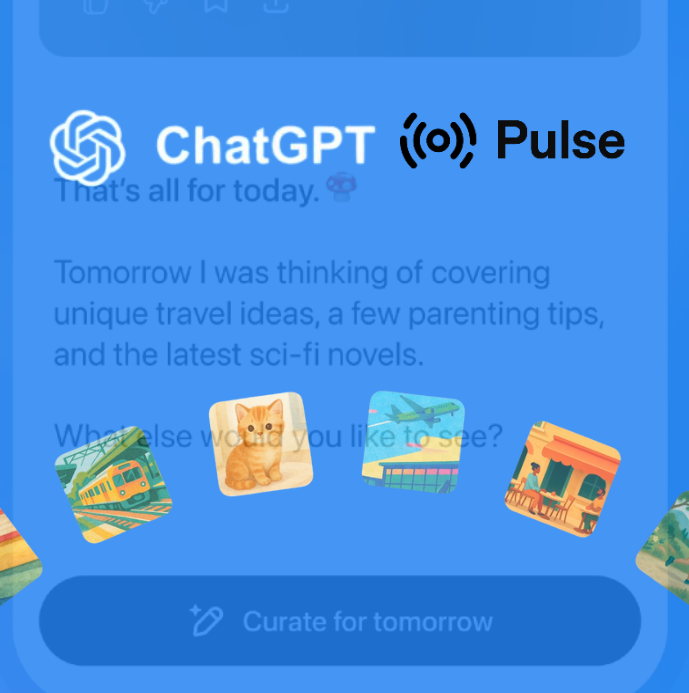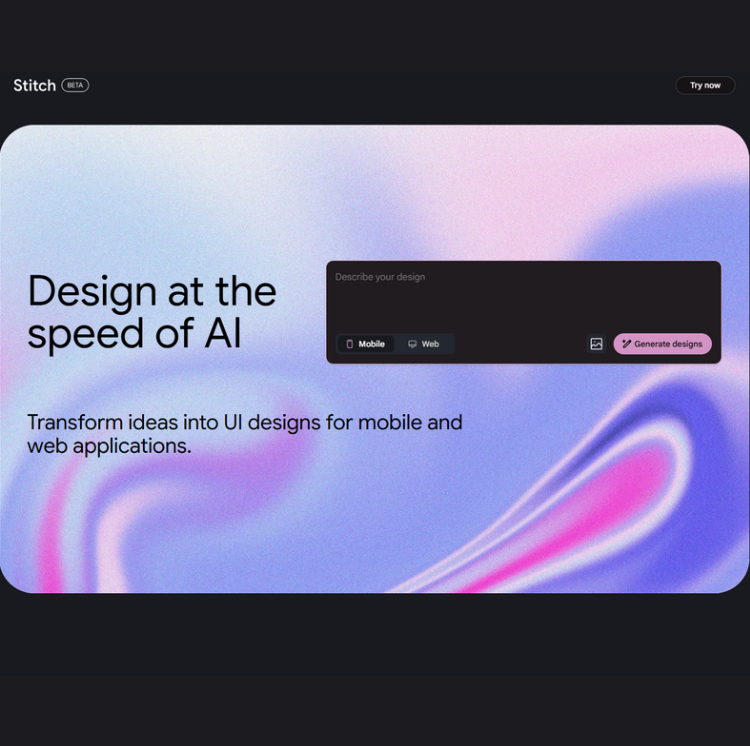On June 4, 2025, HubSpot released the first-ever CRM deep research connector for ChatGPT. This integration allows users to conduct advanced analyses directly within ChatGPT using their own HubSpot CRM data. It's designed to carry the power of ChatGPT’s conversation experience using simple words and the ability to run on your own CRM data.
💬 What Hubspot Is Saying
HubSpot has introduced its Deep Research Connector, aiming to empower businesses to perform advanced, AI-driven analyses directly within their CRM systems. This integration with ChatGPT is designed to make in-depth research accessible to teams without requiring extensive technical expertise.
Karen Ng, Senior Vice President of Product and Partnerships at HubSpot, said:
“We’re building tools that help businesses lead through the AI shift, not just adapt to it. By connecting HubSpot CRM data directly to ChatGPT, even small teams without time or data resources can run deep analysis and take action on those insights-fueling better outcomes across marketing, sales, and service.”
This reflects HubSpot's approach to democratize advanced technology, allowing businesses of all sizes to tap into AI for smarter decisions and customer engagement.
🧠 What That Means (In Human Words)
Sales and marketing teams live on data - and compare it constantly. Company-relevant data lives in your CRM, but until now, pulling Excel reports or exporting data was standard practice.
HubSpot just stepped in and said: “Why not turn this into a conversation?”
They took what they believe delivers the best experience - ChatGPT - and gave it secure access to your CRM.
For example, imagine asking ChatGPT:
-
“Who are my highest-converting customer cohorts from the last quarter?”
-
“Which deals are at risk based on recent interactions?”
-
“What support ticket trends should I be aware of for staffing next month?”
Now, instead of exporting data or waiting on analytics teams, ChatGPT can answer instantly - using your HubSpot CRM data.
🧩 Connecting the Dots
Let’s take a deeper dive into the details that explain what this really means:
Is that a special ChatGPT for HubSpot?
-
Nope. You’re still using regular ChatGPT (Pro or Team) - just with new abilities powered by connectors.
🧰 Is the connector a secure data bridge?
-
Yes. Think of the connector as a read-only pipe between your HubSpot account and ChatGPT.
-
It lives inside the ChatGPT web app and uses OAuth (secure login) to access your data - with your permission.
-
It does not move your data permanently. It fetches the data on demand inside your chat session and forgets it unless memory is enabled.
☁️ Where does it run?
-
ChatGPT is hosted by OpenAI, not HubSpot.
-
When you activate the connector, you're giving ChatGPT temporary access to query your HubSpot data via the API. The data stays on HubSpot servers.
🔐 Data flow in action:
-
You ask: “Summarise deal history for Company X.”
-
ChatGPT uses the connector to call the HubSpot API.
-
HubSpot sends back the data.
-
ChatGPT turns it into readable insights.
-
Unless saved in memory, it’s gone after the session.
🤝 Who owns what?
|
Component |
Owner |
Runs on... |
|
ChatGPT |
OpenAI |
OpenAI’s cloud |
|
HubSpot CRM |
HubSpot |
HubSpot’s cloud |
|
Connector |
OpenAI |
ChatGPT app |
|
Data fetched |
You |
Temporary access |
🧮 Market Overview
Here’s how HubSpot’s Deep Research Connector compares to other CRM tools:
|
Feature / Tool |
HubSpot Deep Research Connector |
Salesforce Einstein GPT |
Zoho Zia |
|
Integration with ChatGPT |
✅ Yes |
❌ No |
❌ No |
|
Natural Language Queries |
✅ Yes |
✅ Yes |
✅ Yes |
|
Direct CRM Data Access |
✅ Yes |
✅ Yes |
✅ Yes |
|
Requires Data Scientist |
❌ No |
⚠️ Possibly |
⚠️ Possibly |
|
Setup Complexity |
Low |
High |
Medium |
|
Availability |
All HubSpot tiers + GPT Plan |
Enterprise plans |
Select plans |
While other CRMs offer AI capabilities, HubSpot stands out for its ease of use and broader plan access.
💰 Bottom Line (Pricing, Access, Links)
-
Availability: Automatically available to all HubSpot customers across all tiers with a paid ChatGPT plan.
-
Setup: Admins can enable the connector by selecting HubSpot as a data source in ChatGPT's deep research tools.
-
Access Control: Respects existing HubSpot permissions; users only access data they're authorized to view.
-
Data Privacy: Customer data is not used for AI training in ChatGPT.
🧭 How to Access the HubSpot Connector:
-
Open ChatGPT (Pro or Team account required).
-
Click on your name → go to Settings → then Beta features.
-
Make sure “Browse with Bing” and “Plugins/Tools” are enabled.
-
Start a new chat.
-
In the top menu, make sure it says “GPT-4” and “Tools” is active.
-
Then click the 🧩 icon (Browse or Tools) and select HubSpot as your connector.
-
It will ask you to log in to your HubSpot account and authorize access.
-
Once connected, just start typing your questions .
❄️ Frozen Light Team Perspective
Confused?? Don’t know if to wait at the edge of your seat for it to hit your tier?
Let’s get one thing clear.
HubSpot says the Deep Research Connector is a big step toward democratizing AI insights.
That’s a cute line. But here’s the truth:
“Democratizing” only means something if your CRM data is:
-
Clean
-
Consistent
-
Actually usable
Because even the smartest AI can’t fix messy data.
Deep research isn’t magic. It only works when:
-
You’ve collected good data
-
You’ve collected it for long enough to see patterns
-
You know how to ask smart questions
HubSpot did drop something helpful. But making it work for everyone takes more than flipping a switch. It means:
-
Training teams
-
Adjusting workflows
-
Knowing what to ask
We’d love it if they just added three little words to their press release: “the first step.”
Because democratizing deep research is not a plug-and-play game.
That’s where we show up - saying what the press release won’t. You can’t automate clarity. But we can help you build it.