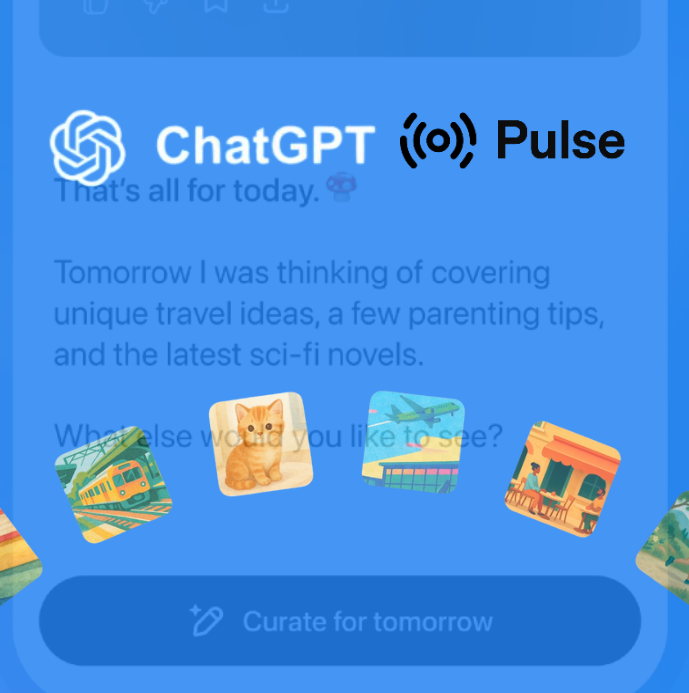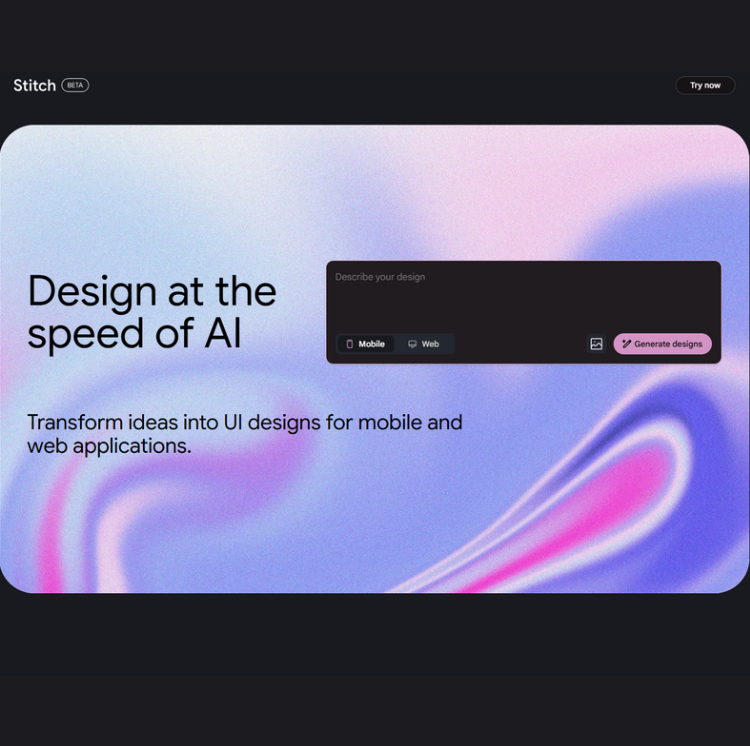OpenAI just dropped its most autonomous AI yet: the ChatGPT Agent.
This is a smarter assistant that can do more than just chat, deep research or retrieve information. It opens browsers, orders food, builds presentations, connects to your Google Drive, and - wait for it - knows when to switch tools depending on the task.
If you thought ChatGPT was useful before, the Agent version doesn’t just answer. It executes.
What OpenAI Is Saying
According to OpenAI’s official announcement, the ChatGPT Agent is designed to carry out multi-step tasks, using a mix of browsing, coding, file handling, and app integration. It’s capable of choosing which tools to use and when - without user micromanagement.
“At the core of this new capability is a unified agentic system. It brings together three strengths of earlier breakthroughs: Operator’s ability to interact with websites, deep research’s skill in synthesizing information, and ChatGPT’s intelligence and conversational fluency.”
- OpenAI, July 17, 2025
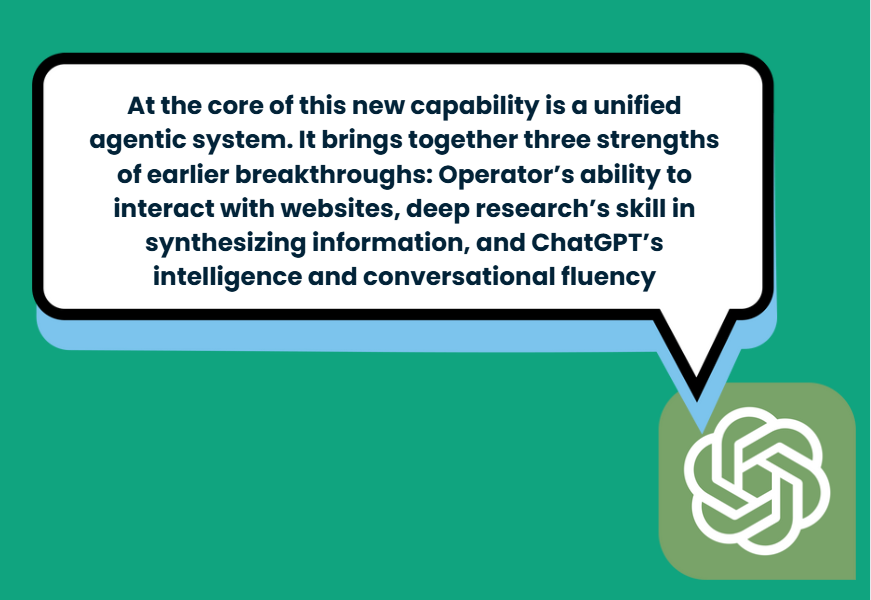
What That Means (In Human Words)
This is automation through conversation.
You used to Google it.
Then you asked ChatGPT to explain it.
Now you can say “do it for me” - and it actually will.
Want to plan a trip?
The Agent can search, compare, book, and write your itinerary.
Need a weekly report or slide deck?
It gathers the data, writes it up, builds the slides, and sends the file.
No copy-pasting. No tab hopping.
The agent figures out the flow - you guide the outcome.
Let’s Connect the Dots
We’re entering a new era of work - not because AI got smarter, but because it’s starting to act on our behalf.
And with the launch of OpenAI’s ChatGPT Agent, we’re not just seeing new tools…
We’re seeing a new workflow.
This isn’t about more speed or better prompts.
This is about delegation - handing over outcomes, not just tasks.
It changes how we interact with knowledge, how we search for answers, and how we get things done.
Let’s break down what’s really happening here.
Evolution of Automation
Automation didn’t begin with AI.
It started with rules and repeatable systems - from factory lines to spreadsheet macros. The goal was simple: reduce manual effort, increase consistency.
As software advanced, automation moved into dashboards and logic trees - faster, yes, but still rigid and instruction-bound. You had to know exactly what you wanted to automate, and how to build it.
Now, AI agents shift that completely.
Instead of automating steps, we’re starting to automate goals.
You describe the outcome, and the agent figures out the path.
That shift - from pre-defined logic to dynamic action - is what makes this moment a real turning point.
Not just more automation.
Smarter automation, driven by intent.
🔍 The Accuracy Claim: Why AI Agents Might Be Better at Searching
One of OpenAI’s biggest claims is that ChatGPT Agent is more accurate at web searching than anything we’ve used before - including traditional ChatGPT.
They’ve backed it with benchmarks:
-
In OpenAI’s BrowseComp evaluation, standard web browsing added just 1–2% accuracy to results.
-
But with Deep Research, the agent solved over 50% of complex search tasks, thanks to its ability to plan, adapt, and compare sources.
-
In tool-based testing, the Agent scored 45.5% on SpreadsheetBench - more than double Copilot’s 20%.
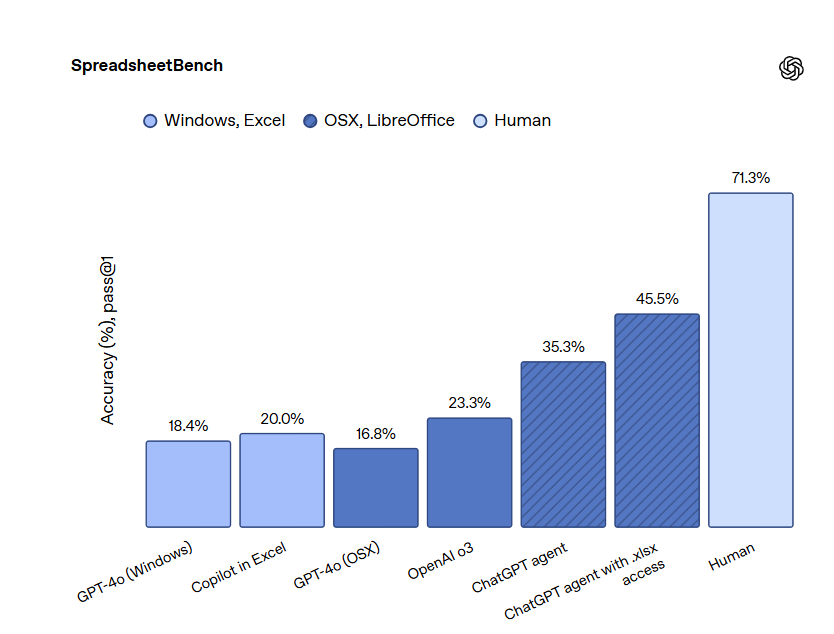
source:openai
Why is that happening?
Because humans search reactively.
We skim, click fast, trust top results, and juggle tabs.
Agents don’t do that. They parse methodically, filter by purpose, and keep going until they complete the task.
This isn’t about being “smarter.”
It’s about being more consistent, more structured, and built for relevance over popularity.
That doesn’t mean agents are always right.
But when it comes to executing a search with clear intent - they’re proving to be more reliable than expected.
And that’s the bigger story:
This shift isn’t just about automation - it’s about accuracy, context, and confidence in what gets delivered.
Security and Privacy: Trusting the Agent That Acts
Once you give an AI the ability to act, not just think - security isn’t a nice-to-have. It’s the foundation.
OpenAI knows this. That’s why the ChatGPT Agent runs inside a sandboxed virtual machine with limited, auditable access to tools like the browser, terminal, and third-party connectors (like Gmail or Drive).
Every action it takes is visible.
Every irreversible step (like sending an email or making a purchase) requires explicit user approval.
There’s even a watch mode so you can see the agent’s decisions unfold in real time.
But let’s be clear - this is still new territory.
AI agents don’t just access information. They navigate, extract, and generate it. That means:
-
New risks around sensitive data handling
-
New responsibilities for users to guide and correct
-
And a growing need for transparency in what was searched, what was skipped, and why something was selected.
Privacy in the agent era isn’t just about who sees your data.
It’s about who acts with it - and whether you’re aware of how that action was formed.
And here’s our take:
AI doesn’t need to be perfectly safe to be powerful.
But if it’s going to operate on your behalf, it better be accountable by design.
Because the moment we let it do more than think, we need to know -
What did it do? And should it have done it?
Bottom Line
Pricing, Access, and How to Use ChatGPT Agent
Who gets access?
-
ChatGPT Plus – $20/month (includes up to ~400 agent tasks per month)
-
ChatGPT Team – $30–$50/month per user (higher task limits and collaboration features)
-
ChatGPT Enterprise – Custom pricing, with full integration and admin controls
-
Free plan – Does not include access to ChatGPT Agent
-
High-tier “Super Agents” – $2,000 to $20,000/month, designed for researchers, developers, and power users who need massive compute or deep integrations
What tools are included?
-
Web browser (Operator)
-
Code interpreter and terminal access
-
Deep Research capabilities for multi-step analysis
-
File, calendar, and email integration
-
Optional recurring task scheduling
Where is it?
The Agent is being rolled out gradually to ChatGPT users under the name “Agent Mode.” You’ll see it as an option inside the ChatGPT interface once available to your plan.
How to Create and Use an AI Agent in ChatGPT
1. Make sure you're on a supported plan
You must be subscribed to ChatGPT Plus, Team, or Enterprise.
2. Open ChatGPT and activate Agent Mode
-
Click on the “Tools” dropdown inside a ChatGPT conversation.
-
Select “Agent.”
-
Or simply type /agent in the chat to start.
3. Give the agent a clear goal
Your instructions should describe the outcome you want-not just the task.
Example:
“Find me three highly-rated vegetarian restaurants near my office, compare prices and reviews, and draft a summary I can copy into an email.”
4. The agent will break the task into steps and execute it
It may search the internet, extract data, format results, and build a final response - all within a single conversation.
5. Sensitive actions require your approval
Before sending emails, accessing private files, or making purchases, the agent will stop and ask for confirmation.
6. Monitor the task or jump in
You can pause the process, review the agent’s logic, or take over manually at any time.
7. Automate it if needed
Once the task is complete, you can schedule it to repeat automatically (daily, weekly, etc.).
Prompt Up: Let the Agent Do the Work
This prompt shows what the new ChatGPT Agent can actually do - combining search, formatting, and execution in one clean flow.
✅ Example Prompt
/agent
Research 3 upcoming AI conferences happening in Europe between September and November this year.
Create a comparison table that includes: event name, date, location, price, and a short description.
Format the results so I can copy them into an email or paste into a slide deck.
🧪 Bonus follow-up
“Can you automate this to repeat weekly and update me with new results?”
📝 Template Prompt (Fill in the XXX)
/agent
Research [XXX topic or item] happening in [XXX location or region] between [XXX dates].
Create a comparison table that includes [XXX details you want, like name, date, price, description].
Format it so I can easily use it in [XXX format - email, presentation, report, etc.].
🧪 Optional
“Can you set this to repeat automatically every [XXX time period]?”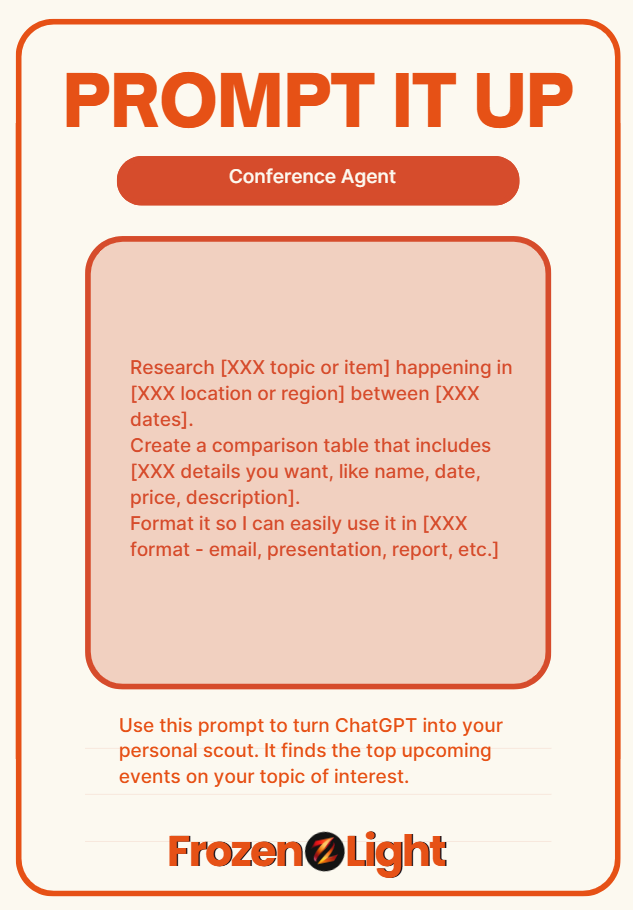
Frozen Light Team Perspective
Let’s not get confused.
We call them bots - but they’re very different from the ones you’re used to.
AI agents achieve better results because they focus on what we used to call automation.
Back then, automation only worked if every single step looked exactly the same.
It was rigid and repetitive.
Now?
AI agents bring a level of flexibility we didn’t have before.
They can operate across different scenarios and still reach the outcome.
Think of it this way:
If you want to reach your destination, you probably have a regular route.
That’s the old automation.
But AI agents?
They can adapt.
If the road is blocked, they find a different path - on their own - and still get you there.
There’s no magic here.
And calling it “smart” or using terms like “worker” doesn’t paint the right picture.
This is still automation.
But one that benefits from what AI, as an algorithm, can now offer.
If you ask us what this is - well, this is you multitasking.
That stuff you need to do? It gets done in the background.
Remember, OpenAI promises that final actions require explicit approval.
So there you have it - AI agents are the new multitasking.
We can’t wait for it to be available in our region.
Because we’ll definitely try it - and report back.