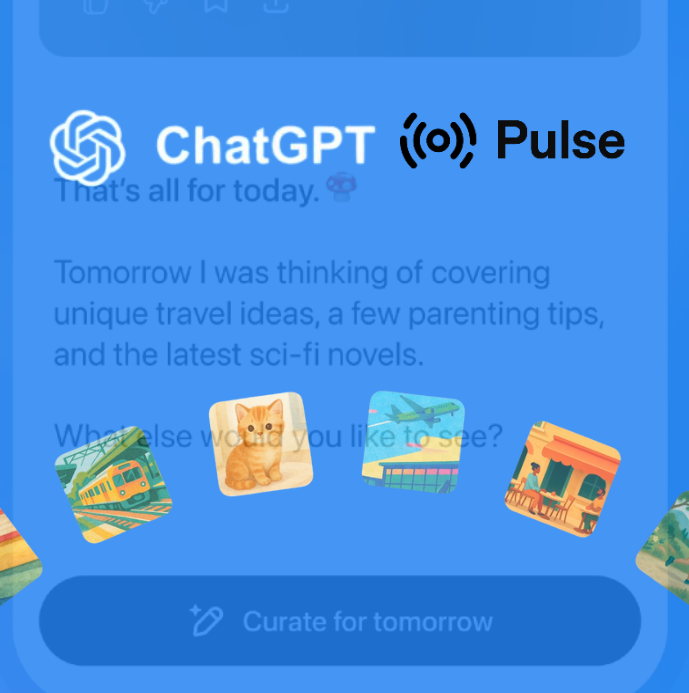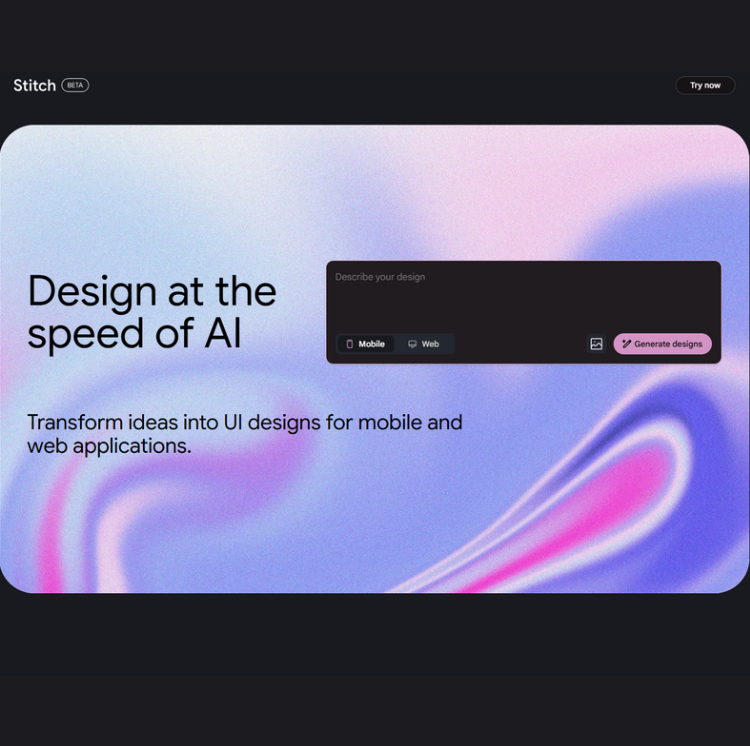The Browser Company has launched Dia, a brand-new browser designed from the ground up for the AI era. Unlike Arc, which focuses on design and productivity,
Dia puts artificial intelligence at the centre of your browsing experience - understanding what you’re doing in each tab, offering help without you having to explain, and adapting as you go.
🏢 What the Company Is Saying
Dia is being described as an AI-native browser - not a tool with AI added on, but a browser built entirely around AI as its foundation.
From their official messaging:
“Dia is a new kind of browser, built from scratch to help you get more done - faster - using the power of AI.”
- The Browser Company
“With Dia, your tabs are memory. Your browsing becomes context. And your assistant knows what you’re working on - without you needing to explain it.”
- Launch video and blog
They emphasise that Dia isn’t trying to beat Chrome on speed or Arc on design - it’s aiming to change how we work online, using AI that learns and adapts to what you’re doing in real time.
🧠 What That Means (In Human Words)
Here’s what you can expect when you start using Dia:
-
You don’t need to copy and paste into ChatGPT.
-
The browser knows what you’re reading or searching for.
-
It can summarise pages, help you write, or suggest next steps - based on what’s open in your tabs.
-
You can switch between different “skills” (like summarising, writing, shopping) without opening a new app.
-
It’s built with privacy in mind - keeping most data local and showing you what’s being used.
Think of it like having a helpful assistant inside your browser - not next to it.
🔍 What’s New Here
You might be thinking:
“Don’t we already have this with ChatGPT or Gemini in Chrome?”
It does seem like we already have similar tools.
So let’s look at what actually makes Dia different - beyond the buzz.
🔐 Security
First thing’s first: security.
Yep… Dia is built with privacy in mind.
-
Your data stays on your device.
-
If something needs to be sent to their servers (for an AI task), it’s encrypted and deleted right after.
-
You can see what’s being used, and turn off anything you don’t want.
No silent scraping.
No hidden memory.
No vague “we use your data to improve our services” fluff.
It’s opt-in, local when possible, and pretty transparent.
🧩 What’s Currently Available (and How It’s Different)
It might feel familiar - but let’s look at how Dia changes the experience:
|
Feature |
Chrome + ChatGPT Extension |
Browsing with a Bot (like Perplexity) |
Dia |
|
Open a tab → AI knows what’s there? |
❌ You have to prompt it |
✅ Yes – but it opens its own UI |
✅ Yes – built-in memory |
|
Continues across tabs? |
❌ No |
✅ Sometimes |
✅ Always |
|
Feels like part of your workflow? |
❌ Separate tool |
❌ Separate window |
✅ Native in the browser |
|
Real-time suggestions? |
❌ You ask first |
✅ Some |
✅ Yes – offers help automatically |
With most current tools, you do the thinking, then ask for help.
With Dia, you just browse, and it starts thinking with you.
No more copying and pasting.
No bouncing between windows.
No switching modes.
Dia is trying to make AI feel like part of your browser - not something extra you have to manage.
🖱️ User Experience
Dia doesn’t try to reinvent the wheel.
The interface is slick and clean - no weird layouts, no steep learning curve.
You open tabs. You browse. You type.
And everything works like you’re used to - just with AI quietly working in the background.
It’s not a new tool to figure out.
It’s your regular browser… with an extra brain built in.
✅ Bottom Line
-
Beta is free and invite-only (for now).
-
Sign up and get access to the core AI assistant.
-
No paid plans exist yet - everything is available at no charge during beta.
-
The company has hinted at future premium tiers, but nothing’s launched yet.
👉 You can join the waiting list here: https://www.diabrowser.com
Stop the AI Cult - by adding a perspective
Frozen light team perspective
It’s nice. It’s a good idea. They did a solid job.
But let’s be honest - this isn’t really a feature conversation.
It’s a gamble.
They’re betting we’ll keep browsing.
Yes, you heard that right.
The real conversation isn’t “do we want tabs with AI.”
It’s: Are we going to keep living in browsers at all?
Because while Dia is trying to upgrade how we browse,
others are asking:
Do we even need to browse anymore?
What if the future is just talking to a bot that brings the links to you?
What if searching becomes a conversation, not a click trail?
What if you don’t need to “go” to the internet - it comes to you?
And let’s not forget Jony.
Yeah - that gazillion-dollar Apple purchase of an AI device that isn’t even a phone.
They’re betting on the same AI avatar dream:
One assistant, no browser, no tabs, no Dia. Just… talk.
So yeah - this is a bet.
Big money. Big stacks. Big hype.
And someone had to say it.
Go try Dia - if you’ve got a Mac.
And if you believe we’ll still be browsing next year.