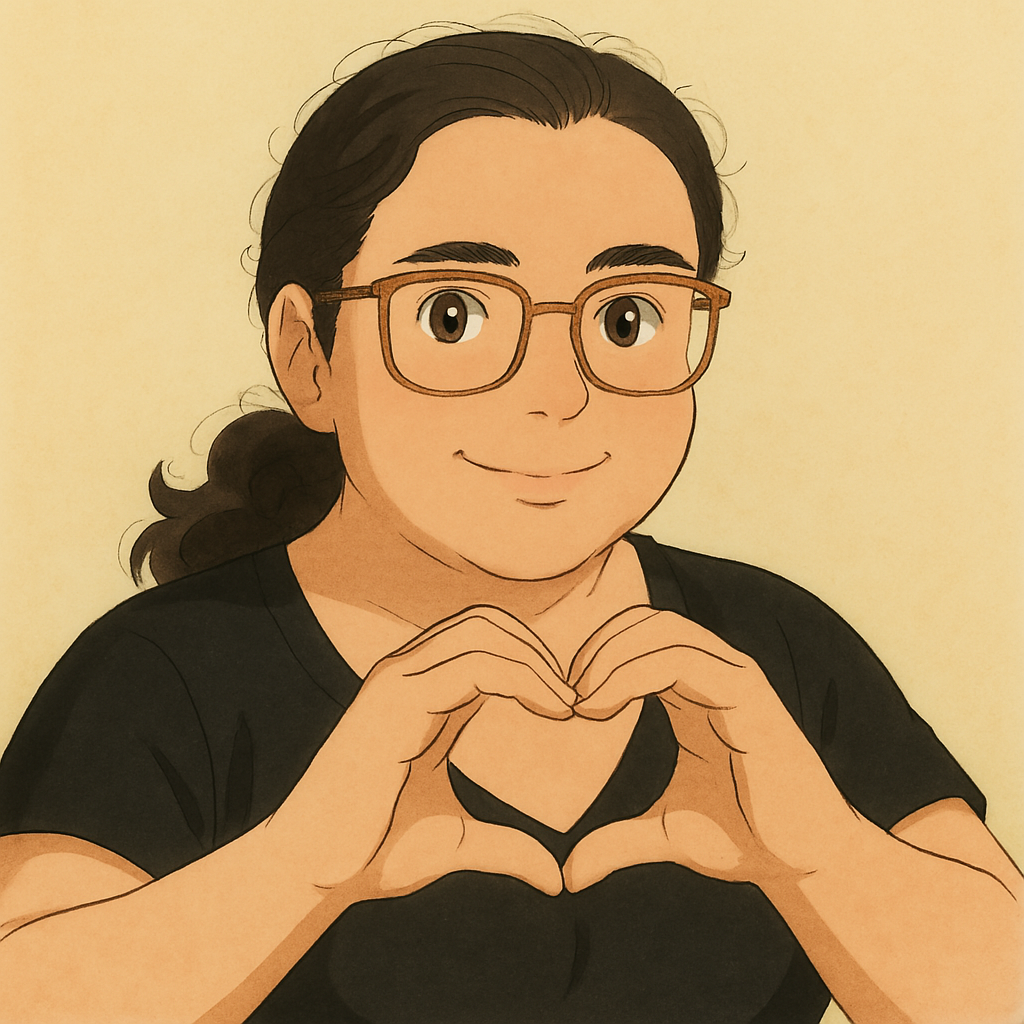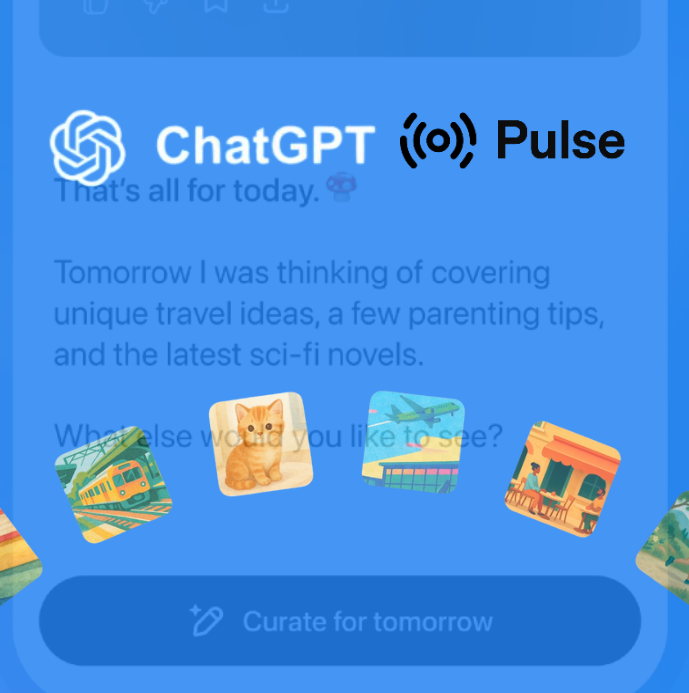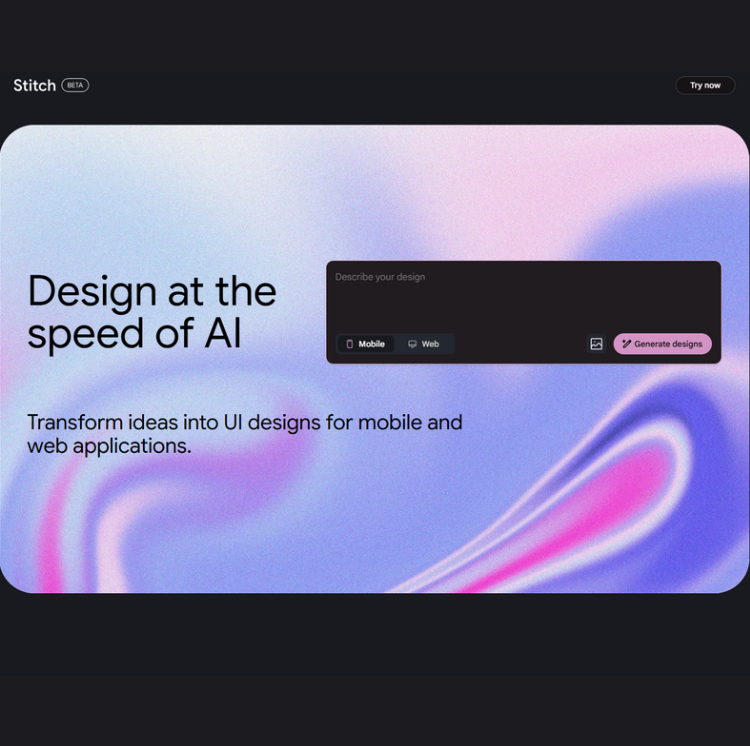OpenAI has launched two major new features inside ChatGPT:
Connectors and Record Mode.
These updates let ChatGPT connect directly to platforms like Gmail, Google Drive, Outlook, Teams, and Dropbox - and now it can record meetings, transcribe them, and summarise key points, all within the app.
This marks a major expansion of ChatGPT from “chatbot” to AI-powered workplace assistant - with deep access to your content.
🗣️ What OpenAI Is Saying
OpenAI says these features are designed to help people get more done with less switching between tools.
Record Mode allows users to capture meetings, voice notes, or brainstorming sessions. It automatically transcribes the audio, generates summaries, and identifies action items. The feature is available to Team users on macOS.
On the rollout of Connectors, OpenAI’s Chief Product Officer Kevin Weil said:
“These launch first to our B2B customers and to everyone else ASAP. The Deep Research connectors are additionally rolling out to Plus and Pro users starting today, and MCP support will be available to Pro users. Can't wait to hear what you think!”
These connectors allow ChatGPT to access and act on data from Gmail, Google Drive, Outlook, Calendar, Teams, and more - directly inside the chat. Recordings are deleted after transcription, and admins can disable features.
However, unless turned off manually, your connected content may be used to improve the model.
🧠 What That Means (In Human Words)
Here’s what ChatGPT can now do:
-
Search your Gmail:
“Find the invoice from Amazon last Thursday.” -
Summarise Google Drive docs:
“Summarise the slide deck in my Q2 Reports folder.” -
Check your Outlook calendar:
“What meetings do I have tomorrow?” -
Record a meeting, then automatically get:
-
A full transcript
-
A summary
-
Key action items
-
Write follow-up emails based on meeting content
-
Pull files from Dropbox or OneDrive and summarise them instantly
All of this now happens inside the ChatGPT interface - no switching apps, no uploading manually.
🧩 Let’s Connect the Dots
Let’s be clear: ChatGPT isn’t the first tool that can read your emails or summarise your meetings.
But it is the first that may use that data to train its general model by default.
|
Tool |
Connects to Your Data |
Acts on It? |
Uses Your Data to Train the Model? |
|
ChatGPT (OpenAI) |
✅ Yes |
✅ Yes |
✅ Yes - unless you opt out |
|
Otter.ai |
✅ Yes |
✅ Yes |
❌ No |
|
Google Gemini (Workspace) |
✅ Yes |
✅ Yes |
❌ No - enterprise data excluded |
|
Microsoft Copilot |
✅ Yes |
✅ Yes |
❌ No - enterprise data excluded |
|
MeetGeek / Read.ai |
✅ Yes |
✅ Yes |
❌ No |
🤖 What Does “Training on Your Data” Actually Mean?
It means your connected data - your emails, docs, calendar, or meetings - is used to teach future versions of the model how humans write, think, and work.
-
It doesn’t remember your exact document.
-
But it learns from the way you wrote it, the structure, and the tone.
-
Your data becomes part of the training mix that helps the model improve for everyone - unless you turn it off.
To stop this, go to Settings → Data Controls → Turn off “Improve the model for everyone.”
💸 Bottom Line
-
Connectors: Available now for ChatGPT Plus, Team, and Enterprise
-
Record Mode: Mac-only for now, included in Team plan
-
Training: Enabled by default - opt out in Settings
-
Privacy: Admins can disable recording; audio is deleted after transcription
-
Pricing:
-
ChatGPT Team: $25/user/month (billed annually, 2-user minimum)
-
Record Mode: Included in Team plan - up to 120 minutes per session
-
Enterprise: Custom pricing available via OpenAI sales
🧊 Frozen Light Team Perspective
Here’s what’s really going on.
Yes - Google, Microsoft, and MeetGeek already offer smart tools for meetings, email, and task management.
And no - they don’t train their AI models on your personal content by default.
But the reason isn’t kindness.
Its position.
-
MeetGeek isn’t an LLM company.
-
Google and Microsoft already own your workspace - they run your inbox, calendar, and docs.
They don’t need to train their models on your Gmail - because they already know how you work.
OpenAI doesn’t.
ChatGPT lives outside your ecosystem.
It has no email client. No calendar. No office suite.
So if it wants to keep up with Gemini taking over Gmail and Copilot embedded in Teams, it has to do two things:
Get access. Then learn from it.
This is that move.
That’s why OpenAI is upfront: connect your accounts, and your content may help improve the model - unless you say no.
This isn’t a minor product update.
It’s a strategic wedge into the workplace.
❄️ You’re not just giving ChatGPT access to help you.
You’re helping it stay in the game.
Use the tool.
Just know what you’re giving back in return.