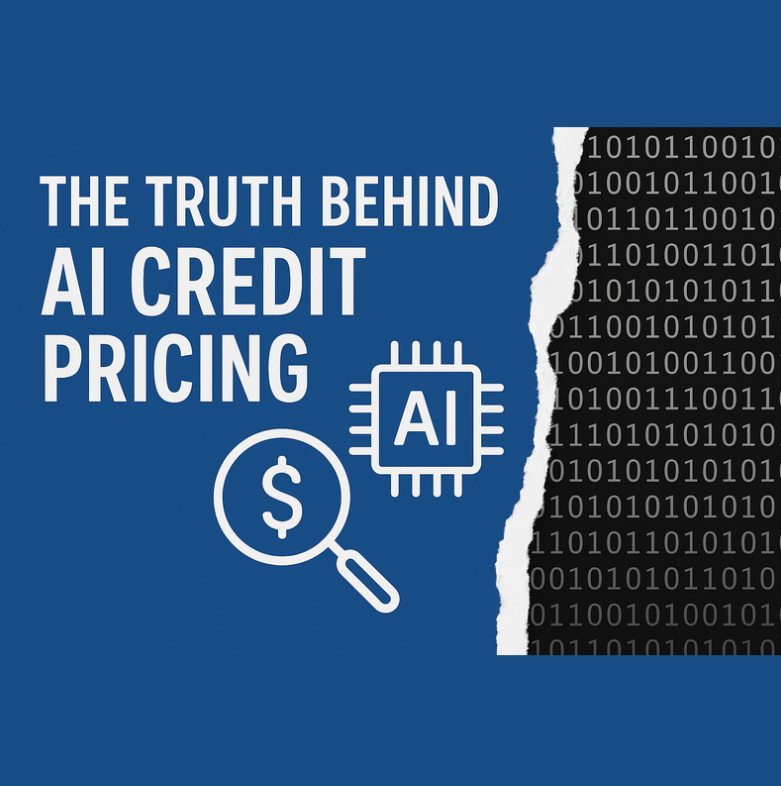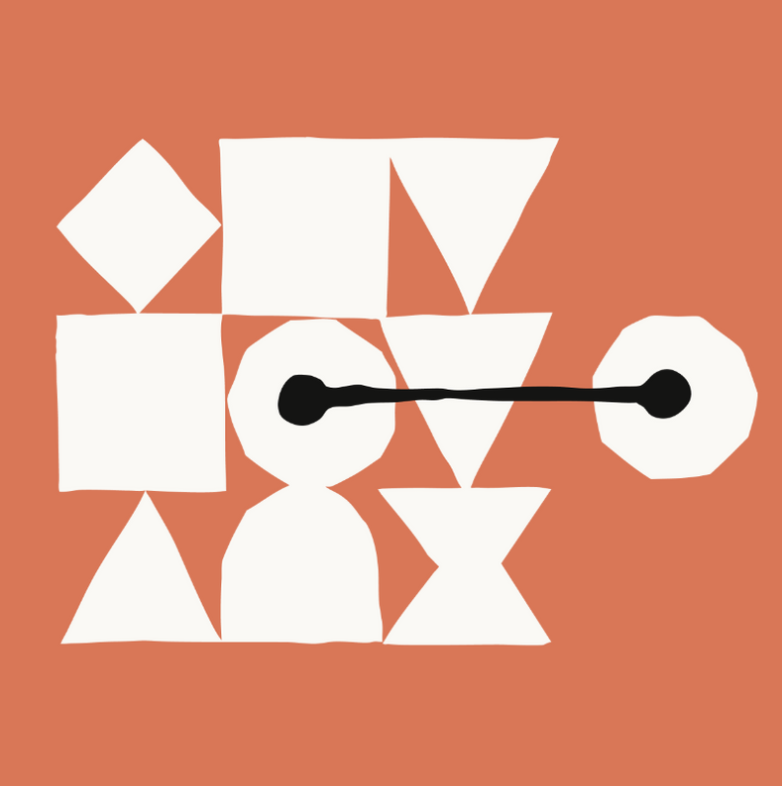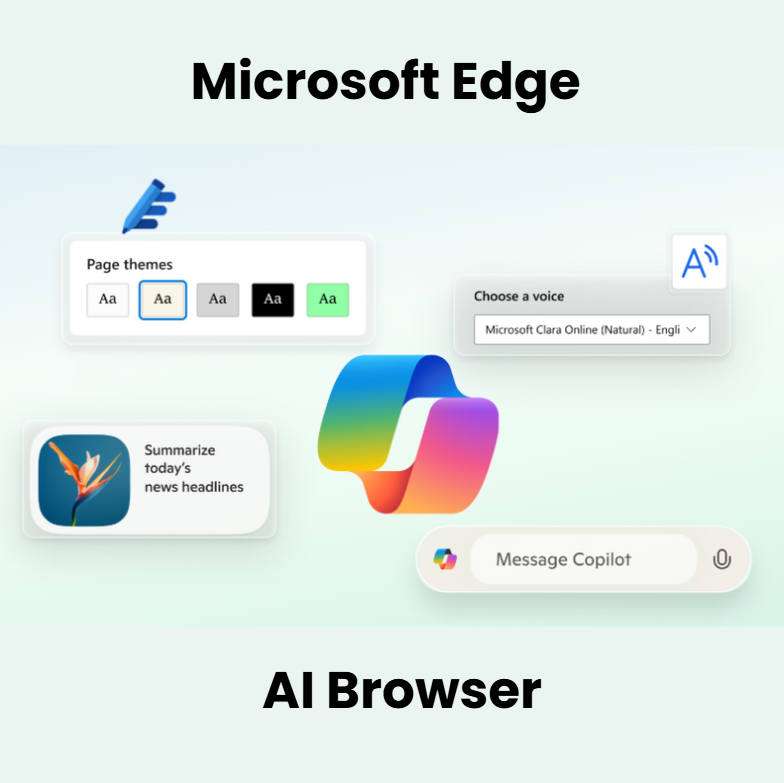Claude Integrations & Advanced Research - At a Glance
| Category | Details |
|---|---|
| Integrated Tools | Asana, Jira, Confluence, Slack, Intercom, Zapier, Cloudflare, Square, Sentry, PayPal, Linear, Plaid |
| Main Features | Tool integration, workflow automation, structured research, real-time data actions |
| Advanced Research | Generates multi-source reports (5–45 min) with citations from web + connected tools |
| Availability | Beta access for Max, Team, and Enterprise plans; coming soon to Pro users |
| Pricing | Included in paid plans - no additional cost for integrations or research |
Claude isn’t just answering questions anymore. It’s jumping into your tools, your dashboards, your daily workflow.
Anthropic just rolled out Claude Integrations - and without much fanfare, it may have just made one of the biggest behind-the-scenes moves in AI this year.
You can now connect Claude directly to tools like Jira, Confluence, Asana, Slack, Intercom, and more. That means instead of asking “what’s our sprint status?” and switching tabs, Claude can just… check for you.
No more juggling apps. No more asking AI to summarize a meeting, only to paste the transcript in manually.
Claude is now part of your stack - not hovering above it.
What the Company Is Saying
Anthropic isn’t running a flashy campaign for this.
No keynote. No 90-second cinematic launch video.
They quietly announced that Claude can now integrate with dozens of tools - starting with workspace platforms like Asana, Zapier, Square, Cloudflare, Intercom, and others.
And here’s the kicker:
They’re letting developers build their own integrations, too - using their open protocol they call MCP (Model Context Protocol).
It’s like ODBC, but for AI agents. (Translation: a universal plug to connect AI to apps.)
Claude’s Advanced Research: Less Googling, More Insight
Another quiet upgrade that packs a punch: Claude’s Advanced Research feature.
It’s not just about pulling search results. Claude now conducts multi-source investigations - across your connected tools, Google Workspace, and the broader web - and delivers comprehensive reports in as little as 5 minutes.
The results? Cited, structured, and ready to use.
Need a competitive analysis based on your Notion docs, web links, and team notes? Claude can combine all of that into one clean, readable answer - faster than you can find your last brainstorm doc.
This is AI moving from “answering questions” to doing the research for you.
What That Means (In Human Words)
Let’s say your marketing team is using Asana. Your product roadmap is in Jira. Your support tickets? Intercom.
Normally, you’d switch tabs. Copy/paste stuff. Try to remember where that feedback comment was logged.
Now?
You can ask Claude:
“What are the top 3 support issues from this week?”
“Any bugs tagged critical that still don’t have an owner?”
“Summarize recent roadmap updates in Jira for next week’s deck.”
And Claude just... pulls it together. Cites sources. Gives you context. No manual searching.
It’s like having an intern that knows how to use your tools - and actually likes doing grunt work.
Bottom Line: Availability, Cost, and How to Try It
-
Availability:
Claude Integrations are live now for Claude Pro (Team & Enterprise) users. Individual Pro access is coming soon. -
Cost:
Claude Integrations and Advanced Research are currently in beta for users on the Max, Team, and Enterprise plans - with Pro access coming soon.
-
How to Set It Up:
-
Go to your Claude dashboard.
-
Open the new “Integrations” panel.
-
Select apps like Asana, Intercom, or Zapier.
-
Grant access and start asking.
-
Dev? Use MCP to build your own tools into Claude.
-
Heads up: only connect apps you trust - Anthropic warns about managing access carefully, especially with sensitive business data
❄️ Frozen Light Team Perspective
Anthropic didn’t build a party trick. They built a plumbing system.
Claude isn’t trying to be the flashiest bot in the room - it’s trying to be the one that actually helps you get your job done.
And it’s doing that by going deep - not wide.
While others focus on fancy chat interfaces, Claude is becoming a contextual backend. The quiet operator that knows your tools, sees your workflows, and just makes things… click.
Is it sexy?
No.
Is it smart?
Extremely.
We think this isn’t just about AI that answers. It’s about AI that acts.
Claude isn’t asking for your attention - it’s asking for access.
And if you give it that, it might become the most valuable coworker you never hired.
Will everyone rush to use it?
Honestly? Probably not at first.
Because using this well means you actually know what you want AI to do for you.
But for teams who live in their tools, who run complex workflows, and who hate digging through 9 tabs just to prep for a meeting…
Claude just became more than a chat window.
It became infrastructure.
Let’s see if the world notices.