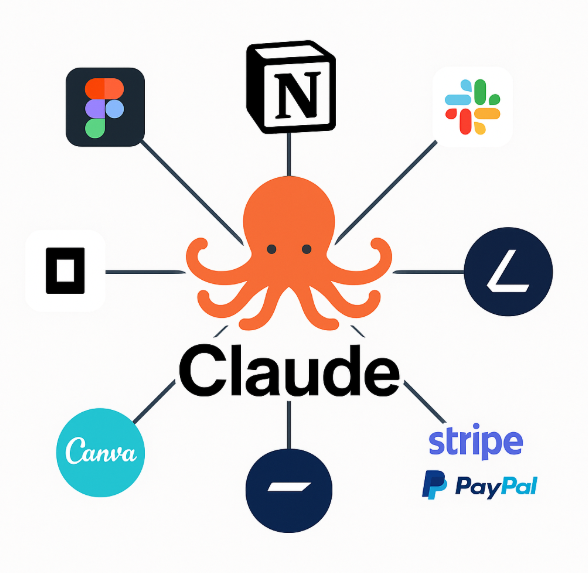
On July 14, Anthropic launched a Connectors Directory.
It lets you link Claude directly to tools like Notion, Canva, Figma, Stripe, and Slack.
No APIs. No manual setup. Just click “Connect” and it’s in.
Now Claude can pull your real data, act inside your tools, and respond based on what’s actually happening in your workflow - not what you remembered to paste in.
This is what a context-aware assistant looks like. And it might be the first one that actually feels useful.
What Anthropic Is Saying
Anthropic describes the Connectors Directory as a way to make Claude “more helpful by understanding the tools you use every day.”
In their words:
“Connectors help Claude access the right information at the right time, so you can get more done - without switching tabs or pasting context.”
- Anthropic.com
They also emphasise that setup is simple and secure:
-
All connections use standard OAuth authentication
-
You control what Claude can access
-
You can disconnect any tool at any time
For now, the focus is on productivity tools - Notion, Slack, Stripe, Canva, Figma - but Anthropic says this is just the start. The Connectors Directory will expand regularly, and it’s built on their open Model Context Protocol (MCP) - a framework designed to make AI connectable across the board.
What That Means (In Human Words)
You no longer need to deal with APIs, tokens, or manual setup.
You can now connect tools like Notion, Slack, Stripe, Figma, and Canva to Claude with one click.
Once connected, Claude can access and use information from these tools while you chat.
Connector Directory Use Cases
Here’s what that makes possible:
-
Ask Claude to write a project summary based on tasks from Notion
-
Pull recent messages from Slack and draft a follow-up
-
Generate design ideas or copy based on your actual Figma file
-
Pull customer data from Stripe to help write reports or emails
Everything happens in the same chat - no switching tabs, no re-explaining.
This setup turns your connected tools into a live workspace Claude can work inside.
You get faster answers, fewer steps, and more relevant output - because the AI has access to the same tools you already use.
Connecting the Dots
Information is key to how we understand big moves like this. It highlights the company’s strategy and where it’s going. We’ll show you what we mean.
Who’s Using Claude?
Age:
-
57% of users are aged 18–34
-
The largest segment: 25–34 years old
-
Typical of tech, design, product, and marketing roles
Location:
-
#1 - United States
-
#2 - India
-
Followed by Japan, South Korea, Kenya
Industry:
-
37% of enterprise users are in Software & Tech
-
Others include Education, Healthcare, Business operations, Media
Use Cases:
-
Generating code
-
Writing docs and specs
-
Summarising meetings
-
Creating marketing copy
-
Answering customer questions
Those numbers tell Claude’s story - and the choices behind it.
🔌 Why Does Claude Connect to These Specific Tools?
Claude didn’t connect to random apps. The tools it now supports line up almost perfectly with how its users already work.
👩💻 The UsersClaude’s audience = young professionals, often in tech, design, product, and content roles.
🧰 The Tools Claude Now Connects To-
Figma – for designers and product teams
-
Notion – for content, wikis, tasks
-
Slack – for team communication
-
Linear – for developers and product managers
-
Canva – for fast design work
-
Stripe & PayPal – for business operations and reporting
These are the same tools Claude users already spend hours inside.
The integration isn’t about novelty - it’s about meeting them where they work.
It turns Claude into a connected assistant, not just a chatbox on the side.
This Is Not Just Tactics - This Is Strategic
Up until now, we looked at Claude’s integrations through a tactical lens - matching tools to users, meeting people where they work.
That’s smart product thinking, and it’s expected.
But this move? It’s more than that.
This is product strategy in motion.
These connectors don’t exist just to satisfy demand.
They’re built to serve Claude’s core purpose - the reason it was designed the way it was.
🔍 Claude’s Purpose
Claude wasn’t created to be the loudest or flashiest.
It was built to be the most accurate, trustworthy, and context-aware assistant out there.
The goal?
Let you work with real data, in real tools, and get useful answers - without needing to explain everything manually.
That’s why Claude integrates with tools like Notion, Figma, Stripe, and Slack.
Not because it can, but because it’s part of delivering a useful, private, focused AI experience.
🧱️ Restrictions Built In - For a Reason
Claude’s limits aren’t bugs. They’re part of the plan.
They exist to keep the assistant focused, predictable, and grounded - even when it’s connected to your real work tools.
|
Built-In Restriction |
Why It Exists |
|
❌ No web browsing |
Keeps answers clean and verifiable - no noisy search results |
|
❌ No memory (default) |
Ensures nothing is remembered without permission |
|
✅ Refuses when unsure |
Says “I don’t know” instead of guessing |
|
✅ Trained on safe inputs |
Avoids risky, unpredictable behaviour |
|
✅ Reads structured data only |
Integrates with tools it can truly understand - not just "look at" |
Claude’s entire design is about doing less - but doing it better.
These integrations build on Anthropic’s strategy: if you can’t look outside, you go deeper inside.
Claude doesn’t scrape the web - it focuses on high-value, permissioned data from your own tools.
That’s not a workaround. That’s the point.
Bottom Line: Access, Cost & Where to Start
Availability
Claude’s Connectors are currently available for Claude Pro and Claude Team users.
If you're using Claude.ai with Opus or Sonnet, you should already see the option to connect tools like Notion, Figma, Slack, and Stripe - or head directly to the Connectors Directory.
Cost
There’s no extra charge for connectors beyond your Claude subscription:
-
Claude Pro: $20/month
-
Claude Team: $30/user/month
Setup
No APIs. No tokens. No configuration.
You just:-
Click “Connect” on the tool you use (Notion, Slack, Stripe, Figma, etc.)
Approve access with OAuth - and it’s ready to use
Prompt It Up: Check Your Data Quality for Claude
Claude works best when it has good data.
So… how do you know if what it sees is helpful - or holding you back?
Use this prompt to ask Claude to review the quality of the data it’s pulling from your connected tools and suggest how to improve it:
📋 Copy & Paste Prompt:
You’re connected to [Notion / Slack / Figma / Stripe / etc.].
Based on what you can access, give me feedback on the quality, structure, and usefulness of the data you're seeing.
Tell me what would make your answers more accurate, faster, or more helpful.
Be specific - what should I clean up, organise, or change in my connected tools?
Try it after you’ve connected your tools - especially Notion or Slack - and want better answers without re-explaining everything.
Frozen Light Team Perspective
Big moves - and even small ones like this - show a company’s strategy, if you look from the right perspective.
When we decide what to use, we shouldn’t just look at features and functions. We need to ask: does this align with where we want to go? If not, we risk investing time and money into something we’ll have to replace later.
Too often, we chase the shiny thing - the new feature, the flashy launch. And when vendors release something exciting, we can’t wait to get our hands on it.
But that mindset is reactive, not strategic.
And the smaller your organisation is, or the more you cater to one team’s short-term needs, the easier it is to miss the bigger picture. The race to adopt AI should always be a high-level discussion. By now, we should know better. Every week brings another announcement, another launch - and even if it looks super relevant, the question should always be:
Does this fit our long-term plan?
Because that commitment will shape what happens next - your tooling, your workflows, your team’s habits, your budget.
This Isn’t Just Setup. This Is Growing Roots.
Using Claude is a strategic decision.
You’re choosing to work with an LLM that, by design, isn’t connected to real-time internet data. That’s the point. Claude focuses on accuracy, relevance, and trust - and that means restrictions.
So how does it deliver value?
Through internal, proven sources of data - brought in via the connectors it selected. Once you click "Connect," Claude doesn’t browse the web - it looks inward, to what it can access in your tools. But here’s the catch: those tools become part of your setup.
And now, to get value from Claude, they all need to stay.
This is stickiness - not just for Claude, but for you. If you want relevant, useful answers, you’ll need to:
-
Keep those integrations live
-
Possibly clean up data
-
Train your team to document things differently
-
Shift how you work
And most of all: your team needs to actually like these tools. Because this isn’t a casual experiment anymore - it’s infrastructure.
It might look like a quick “next-next-next” flow…
But once you’re in, it’s not just a connection.
It’s a commitment.
So before you jump in - make sure it’s your party.
Because you’re not just connecting a tool.
You’re growing roots.







