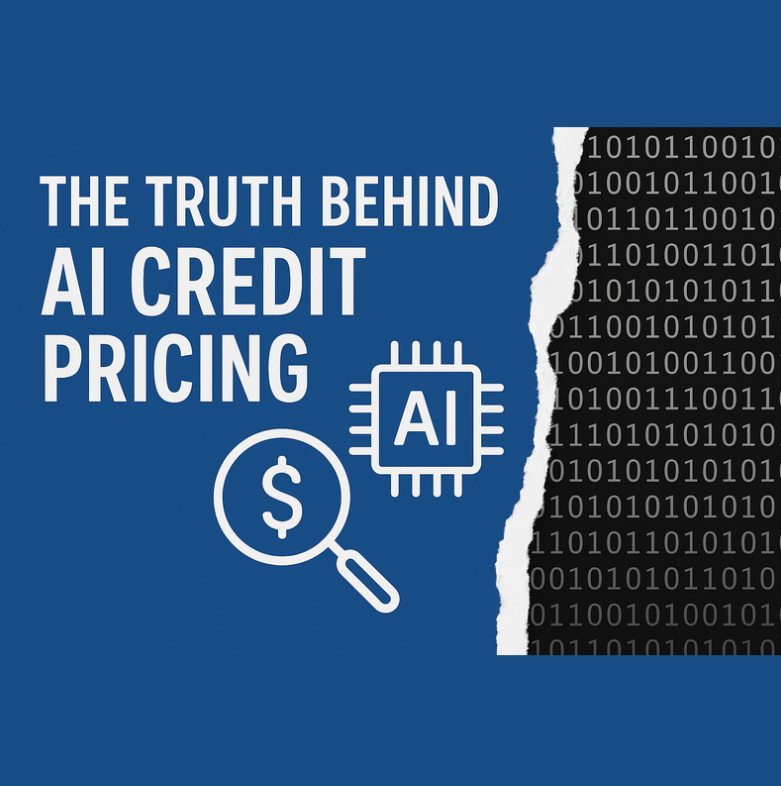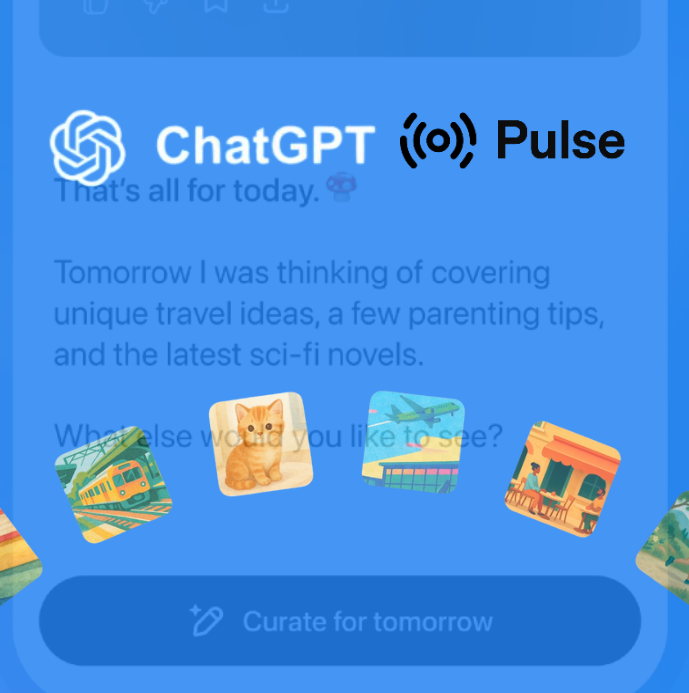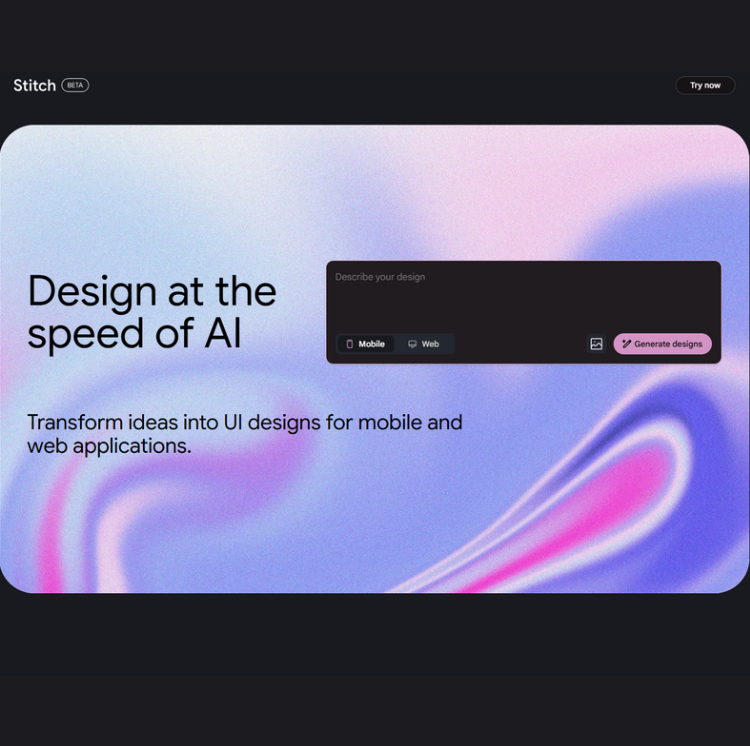How AI platforms turned pricing into a guessing game - and why we’re all playing.
Where Did the Credit-based Pricing Model Start?
The credit-based pricing model has its roots in cloud computing.
Amazon Web Services (AWS) popularised the idea of pay-as-you-go infrastructure back in the early 2010s. You didn’t buy a monthly plan - you paid for what you used. API calls, storage, compute time - each action had a cost. The logic was: small action, small price.
Then came developer tools and APIs - Twilio, Stripe, and others - which introduced “usage-based” pricing for very specific functions. The idea of credits started forming here: one SMS, one charge. One API call, one deduction.
By 2020, the term “credits” became more common. Companies began bundling actions into “credits” - abstract units you could pre-purchase, track, and spend. It made pricing look friendly and flexible - but also harder to compare.
Once generative AI entered the picture, credit systems exploded. Instead of charging per minute or API call, LLMs started charging per token, per generation, or per feature. And credits became the universal stand-in - whether you were generating text, images, or code.
That’s how we got here.
How Credit Pricing Has Changed Over Time
|
Era / Use Case |
Example Companies |
Pricing Unit |
What You Paid For |
Transparency |
|
Early Cloud (2010–2015) |
AWS, Google Cloud |
Per resource unit (e.g. GB, vCPU hour) |
Compute, storage, bandwidth |
High (itemised billing) |
|
API Economy (2015–2020) |
Twilio, Stripe, Algolia |
Per API call or usage unit |
SMS, payment process, search query |
High (simple metrics) |
|
Early AI APIs (2018–2021) |
OpenAI GPT-2/3, Hugging Face |
Per token / call / request |
Model output, fine-tuning |
Medium (technical language) |
|
LLM Credit Bundles (2021–2024) |
OpenAI, Anthropic, Jasper |
Abstract “credits” or tier bundles |
Text/image generation, assistant actions |
Low (hard to track use) |
|
Multi-modal AI (2024–2025) |
Gemini, Claude, GPT-4o |
Dynamic credits by feature |
Vision, voice, memory, integrations |
Very low (hidden formulas) |
Where We Are Now - The Credit Maze
Today, using AI is less about raw computation and more about choosing how and when to spend your credits. And that’s where things get blurry.
In the current stage:
-
Every vendor has their own definition of a “credit.”
One credit might give you a short text reply in one tool, and an image generation in another. Want voice, vision, or tool access? That’s another layer of cost. -
Credits are abstract.
You rarely know how many you’ll need in advance. You just burn them - and hope it was worth it. -
Features, not compute, define pricing.
Instead of charging you based on how much power you use, companies charge based on what you do. That means the same input might cost more depending on the feature (e.g. “memory,” “agent,” “long context,” “file reading,” etc.). -
You often prepay - and burn fast.
Most services now offer fixed plans like “$30/month for 600 credits,” but you don’t really know what that gets you until it’s gone. -
There’s little transparency or standardisation.
Unlike the early cloud era where pricing tables were clear, LLM credit pricing is vague by design. One minute you're chatting, the next you’re out of credits. -
Multi-modal use accelerates burn.
Combining vision, voice, data tools, and internet access means you’re not using one feature - you're stacking them. And each one chips away at your credits differently.
This model keeps you in the product. But it makes budgeting, comparison, and long-term planning… foggy.
The Wild West of Credit Pricing
If you’re feeling confused about what a credit really gets you - you’re not alone.
The AI space is full of wild examples where credit pricing feels less like strategy and more like spaghetti thrown at a wall.
Let’s look at what’s happening out there:
💸 Image Generation Roulette
Some platforms charge 1 credit per prompt - but only if you pick a small image with basic quality. Want better resolution or a different style? That jumps to 4–8 credits, sometimes just to upscale an image you already generated.
One tool even charges double if you ask the model to follow your uploaded reference image.
🗣️ Voice Mode = Credit Drain
Voice-enabled AI tools sound cool - until you see the meter running. Some charge 1 credit per 30 seconds of speech. That means one long-winded chat can cost more than your monthly subscription.
🧠 “Smart Features” That Burn Faster
Memory, agents, long documents - these all feel like basic expectations now. But some LLMs treat them as premium tasks that eat credits like popcorn.
One tool charges 5 credits just to start an agent that may or may not finish the task.
📎 Tool Use? Tool Charge.
onnect Claude to Notion, Slack, or Stripe? Great. But if you ask it to use those tools - that’s an extra credit fee on top of the message.
Imagine paying to open the folder, then again to read the file, then again to summarise it.
You Don’t Know Until It’s Gone
Some LLMs give no advance breakdown of how your credits are used. You run a query, and 30 credits disappear.
Why? No one knows - but the support doc says “it depends on usage complexity.”
In this Wild West, it’s hard to tell what’s fair and what’s fluff. Every vendor is running their own version of the game, and users are left guessing how to play it wisely.
| 🧊 Company | 🔍 What They're Charging For | 🔥 Credit Pricing Quirks | 🌐 Source |
|---|---|---|---|
| Stability AI (DreamStudio) | Image generation | Up to 9.5 credits per image at high-res with better steps - even tiny setting changes spike usage | https://dreamstudio.ai/pricing |
| Salesforce Agentforce | Chat agents | Free for basic chats, but custom bots use a non-transparent “AI credit” system tied to unclear backend metrics | https://agentforce.salesforce.com/pricing |
| Dapta | AI phone calls | 333 credits/minute, and 75 credits for a voicemail, even for failed or short calls | https://www.dapta.ai/docs/how-credits-work-in-dapta |
| Google Dialogflow | Voice bots | $0.0065 every 15 seconds for voice use, billed continuously regardless of actual interaction | https://cloud.google.com/dialogflow/pricing |
| Voicegain | Speech-to-text | Charges a minimum of 6 seconds for every request, even if you only use 4 | https://voicegain.ai/pricing-developers |
| Lovable | AI automation tasks | Starts with 500 credits free, tasks vary in cost based on complexity (API actions, AI replies, DB calls) | https://www.lovable.so/pricing |
| Base44 | Building Apps with AI | Starts with free 25 message credits and 500 integration credits / month and can get to $200/mo for 1.2K message credits and 50K integration credits | https://base44.com/pricing |
| Lovart | AI design agent | Starts with free 500 credits and up to $74/month for 11K credits | https://www.lovart.ai/pricing |
What Pricing Has to Do With Real Cost
Here’s the part no one wants to talk about:
Credits don’t always reflect real-world costs.
In traditional SaaS, pricing had some connection to infrastructure: storage, bandwidth, server uptime, user seats. You could see where the money was going.
But in the world of LLMs and AI APIs? Credits became a smokescreen.
Let’s break it down:
|
🧩 Item |
💸 Actual Cost |
🎯 Credit Logic |
|
Image Generation |
GPU time, model size, resolution |
“More detail” = more credits - but vendors rarely say how much GPU time that really means |
|
LLM Prompt/Response |
Token usage, compute, context window |
Vendors charge per token or credit - but don’t show how output quality scales with cost |
|
API Calls |
Request volume, model load |
Some APIs charge 5–10x more for “pro” calls with the same endpoint |
|
Connected Integrations |
Server requests, tool access |
No cost breakdown - sometimes using a connector burns more credits without explanation |
What this tells us:
Vendors set credit prices not by cost - but by perceived value and control.
They design usage tiers to shape your behaviour.
Want faster answers? Burn more credits.
Want better resolution? Burn more credits.
Want to test different tools? Guess what… burn more credits.
So if you think you’re just paying for what you use, think again.
You’re paying for what the company wants you to use, how often, and how deeply.
How FOMO Plays Into Credit
Do you remember when you used to get a 30-day trial to test-drive a system?
Well - not here.
In today’s AI world, you don’t get time.
You get credits.
Sounds flexible, right? Except you never really know:
-
How many credits a task will burn
-
What counts as “one” credit
-
Whether you’re actually testing the full system
You get just enough to get excited.
But not enough to understand if this tool fits your real use case.
That’s not a bug. That’s the point.
With no transparency in how credits are calculated - and a constant fear of missing out on “what’s next” - you’re nudged to upgrade without really testing anything.
FOMO does the work.
The uncertainty does the rest.
You don’t want to be left behind.
So you click “Buy more.”
And just like that, you’re in.
How Optimising Credit Use Goes Against Everything You’ve Been Taught About Prompting 101
Every basic how-to, tutorial, guide - or course - will tell you the same thing:
“To get great results from AI, you need to write clear prompts. Add details. Give it context. Be specific.”
Bottom line? Long prompts.
And here’s the hidden cost of that:
Long prompts mean more tokens. Tokens mean more GPU. More GPU means more credits burned.
The practice hasn’t changed - AI still needs context, structure, clarity, and feedback to perform well.
But if you want to optimise for credit use?
You need to think differently.
That means:
-
Less detail
-
More direct prompts
-
A focus on outcome, not backstory
It’s about testing what really drives results - and learning the balance between giving just enough… without overfeeding the system.
Because you’re not just prompting anymore.
You’re budgeting.
The Connection Between Credit Pricing and Real Vendor Costs - it is a thing
Credit systems in AI platforms have some connection to cost. They’re designed to reflect - or abstract - the actual operational costs vendors face when delivering model outputs. Here’s what’s behind it:
1. Token Processing = Compute Cost
-
Every time you send a prompt and get a response, the AI model processes tokens (chunks of text).
-
Vendors like OpenAI, Anthropic, and others pay cloud infrastructure costs (e.g., AWS, Azure) to process those tokens.
-
Larger prompts and responses = more tokens = higher GPU usage = more cost to the vendor.
2. Model Tier = Cost Multiplier
-
Smaller models (e.g., Claude Haiku, GPT-3.5) cost less to run.
-
Advanced models (e.g., Claude Opus, GPT-4o) use larger architectures and more GPU resources, so they cost more per prompt - sometimes 10x or more.
3. Memory, Vision, Tools = Extra Layers
-
Features like:
-
Long-term memory
-
Image understanding
-
File uploads
-
Code interpreters or web browsing
…require additional compute or service layers. These stack costs on top of basic model inference.
4. Pay-As-You-Go Masks Real Usage
-
Credit pricing lets vendors abstract real costs from users, assigning a rough value to “how heavy” your query is.
-
But there’s no universal formula. Each vendor defines credits based on internal cost models, usage forecasts, and profit margins.
5. Credits Are Also a UX and Retention Strategy
-
Instead of charging per request or per token (which feels technical and hard to track), credits:
-
Simplify the buying process
-
Encourage upgrades (when you burn through them)
-
Hide cost volatility
-
Allow pricing flexibility across features or bundles
In short:
Credit pricing is a financial model built on cloud compute cost, usage estimation, and psychological pricing - designed to simplify billing for users, and optimize profitability for vendors. But the true cost per use varies wildly by model, feature, and prompt length - and you won’t see the actual price tag.
Things always look clearer when you see them in a table:
|
Factor |
What It Means |
How It Affects Vendor Costs |
How It Impacts Your Credits |
|
Token Usage |
Every word/piece of your prompt or the model’s reply is a token |
More tokens = more compute = more $$$ |
Longer prompts/responses = more credits consumed |
|
Model Size/Tier |
Different models (e.g. GPT-3.5 vs GPT-4o vs Claude Opus) have different sizes |
Bigger models use more GPU power and memory |
Advanced models burn credits faster |
|
Advanced Features |
Tools like vision, memory, or web browsing |
These add extra compute layers and APIs |
Activating these uses more credits per prompt |
|
Prompt Complexity |
Complex instructions require deeper reasoning and computation |
More processing time = higher cost |
Detailed prompts can eat credits quickly |
|
Vendor Cloud Costs |
Vendors pay AWS, Azure, GCP, etc. to host and run the models |
Compute usage directly impacts their bills |
You’re paying indirectly for their infrastructure usage |
|
Abstracted Pricing (Credits) |
Vendors convert real costs into credit-based UX |
Simplifies pricing, adds buffer margins |
You don’t know exact token-to-credit conversion |
|
No Universal Formula |
Each vendor sets their own credit logic |
Based on their own cost and business strategy |
Makes it hard to compare pricing between tools |
|
Incentives to Upgrade |
Credits run out quickly in free or starter plans |
Encourages paid subscriptions or top-ups |
FOMO-driven design - use credits, then pay to keep going |
There is no public universal formula from vendors that maps prompts directly to credits, because each company defines “credits” differently.
However, I’ll put our heads together and come up with a practical breakdown of how credits are typically calculated in relation to prompts and token usage - so you can understand and estimate it.
Formula Breakdown: Prompt → Tokens → Cost → Credits
1. Estimate Tokens Used
Use this rough formula:
Estimated Tokens = (Characters / 4) + (Words / 2)
Include both:
-
Prompt input
-
Model output (expected)
2. Vendor Token Pricing
Each vendor prices tokens differently. For example (based on public info as of 2025):
|
Model |
Cost per 1,000 tokens |
Notes |
|
GPT-4o |
$5.00 |
Charged separately for input/output |
|
Claude 3 Opus |
$15.00 |
More expensive for complex tasks |
|
Gemini 1.5 Pro |
~$3.00–$5.00 |
Changes by plan/tier |
3. Credit Conversion
Some vendors use "credits" as a way to abstract away token pricing.
Example 1 (Anthropic):
-
1 Credit ≈ cost of 1,000 tokens in Claude Sonnet
-
Prompt + Output = 2,000 tokens → 2 Credits used
Example 2 (Image generation tools):
-
1 image = 1–5 credits depending on resolution or mode
✅ General Credit Formula (If Defined by Token)
Credits Used = Total Tokens / (Vendor Tokens per Credit)
But vendors don’t disclose this openly. You must:
-
Estimate token use (input + output)
-
Know the vendor’s hidden token-to-credit ratio
💡 Practical Tip
To track and predict your credit usage:
-
Use tools like:
-
Anthropic’s usage dashboard
-
OpenAI’s token log
-
Run small prompts and compare token count to credit reduction
Prompt up: Estimating credits
Use this prompt to ask your LLM how many tokens and credits your input used - and what’s driving the cost.
📋 Copy & Paste Prompt:
I’m testing how many tokens and estimated credits this prompt will use.
Here is my full prompt:
"""
[PASTE YOUR PROMPT HERE]
"""
Please tell me:
1. Approximately how many tokens this prompt will use (input).
2. How many tokens would a typical answer use (output)?
3. The total combined token count.
4. If your platform uses a credit system, estimate how many credits this would consume - and explain how credits are calculated here, if possible.
✅ Tip:
-
Works best in Claude, ChatGPT, or Gemini Pro.
-
Use it before running a long or detailed query to avoid burning through credits without knowing why.
-
You can adjust the output length manually for better prediction.
How Much Are You Really Spending?
Most LLMs now charge in credits - but almost none tell you how those credits are calculated.
To help you figure out what each prompt is costing you, use this simple tracking table. Pair it with the prompt above to get input/output token counts, credit usage, and model-specific info - so you can stop guessing and start comparing.
🧾 Credit Cost Tracking Table
|
Tool |
Prompt Description |
Input Tokens |
Output Tokens |
Total Tokens |
Estimated Credits Used |
Notes / Model Info |
|
ChatGPT 4 |
Summary of 10-page doc |
GPT-4, $20/month plan |
||||
|
Claude 3 Opus |
Marketing plan breakdown |
Credit-based (Anthropic Cloud) |
||||
|
Gemini 1.5 Pro |
Competitive research prompt |
Google AI Studio |
||||
|
Perplexity Pro |
5-step how-to search guide |
$20/month, has limits |
||||
|
Grok |
API call example expansion |
Twitter/X Premium |
🛠 How to Use:
-
Run your prompt using the earlier copy-paste prompt.
-
Fill in the table with:
-
Input Tokens (your prompt)
-
Output Tokens (LLM’s reply)
-
Estimated Credits (as explained by the LLM
-
Add notes to compare clarity, usefulness, or hidden costs.
Frozen Light Team Perspective
We’re not here to complain. We’re here to understand.
We decided to dive into this topic because it matters.
Pricing shapes everything - how we use AI, what we get, and whether we stay.
And as users, let’s be honest: we usually don’t get a say in how anything is priced.
That’s fine. We’re not expecting free rides.
We get it - vendors need to use pricing as part of their long-term strategy. They need to build sustainable businesses. We respect that.
But here’s why we’re still talking about it:
Pricing is the engine of the AI market.
It’s the thing that powers access - and blocks it.
And when credit systems are unclear, hard to compare, and impossible to calculate… we stop being users and start being guessers.
We’re not here with a perfect take.
We’re just saying it how it is: we hope this changes.
Or at the very least - that it becomes clear.
Because customers deserve to understand what they’re getting for their money.
We’re here to push for equal information - so that people can make smart decisions that support long-term use of the right AI solutions to reach real goals.