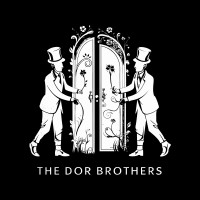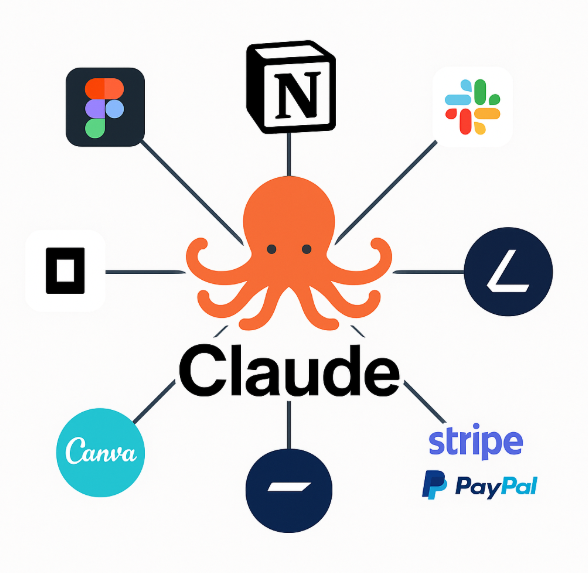Did Someone Say a New Shiny AI Toy?
Lovart's demo reel caught my attention immediately, so I had to jump in and test it out.
Lovart is a new "all-in-one" AI design agent (still in beta) that promises to transform a single text prompt or your brand colors and fonts into fully editable visuals. We're talking mood boards, posters, layered images, and even short videos-all within one canvas.
I managed to get a code to test it out. Here are my quick thoughts.
Quick-Fire Review of Lovart (Beta)
👍 What I Liked
The platform gives you 1,500 credits to start, plus 500 per day, so you can actually get some meaningful work done for free.
Instant brand boards – Simply drop in your hex codes and fonts, then start chatting with the AI. The setup is refreshingly simple.
One-canvas, always-editable workflow – Everything lives on a single artboard, eliminating the need for constant app-hopping. This is a genuine time-saver.
Built-in creative brief – Before generating anything, Lovart auto-writes a mini strategy document covering target audience, vibe, and prompt ideas. It's like having a creative director built in.
Layered exports – The platform hands off PSD and SVG files that you can easily tweak in Photoshop, Figma, or even Midjourney. This flexibility is crucial for professional workflows. (didn't test it yet)
Huge time-saver for non-designers – Bloggers and solo marketers can generate quick visuals and iterate on them without starting from scratch each time. The ability to keep designing and building on top of results you like, all in one place, is genuinely valuable.
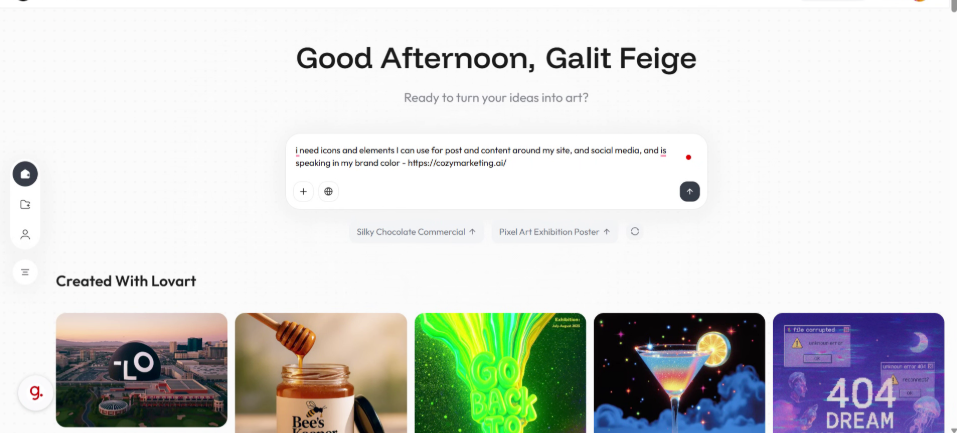
👎 What I Didn't Like
The designs aren't perfect - I encountered the same quirky results I typically get when using design tools myself. It's not a magic bullet for design challenges.
Invite-only access - Currently, you need an invitation to try the platform, which limits accessibility.
Video renderer = credit black hole - One small video test consumed all my credits without any warning. This could be a costly surprise for users.
Site-reading limitations - When I asked for icons "based on my website," I received generic clip-art instead. The AI's ability to understand and interpret existing brand elements needs work.
Mystery pricing - Without official pricing tiers available, budgeting becomes pure guesswork. This uncertainty makes it difficult to plan for ongoing use.
English-first limitations – Multilingual prompts often return gibberish, which could be problematic for global brands or non-English speakers.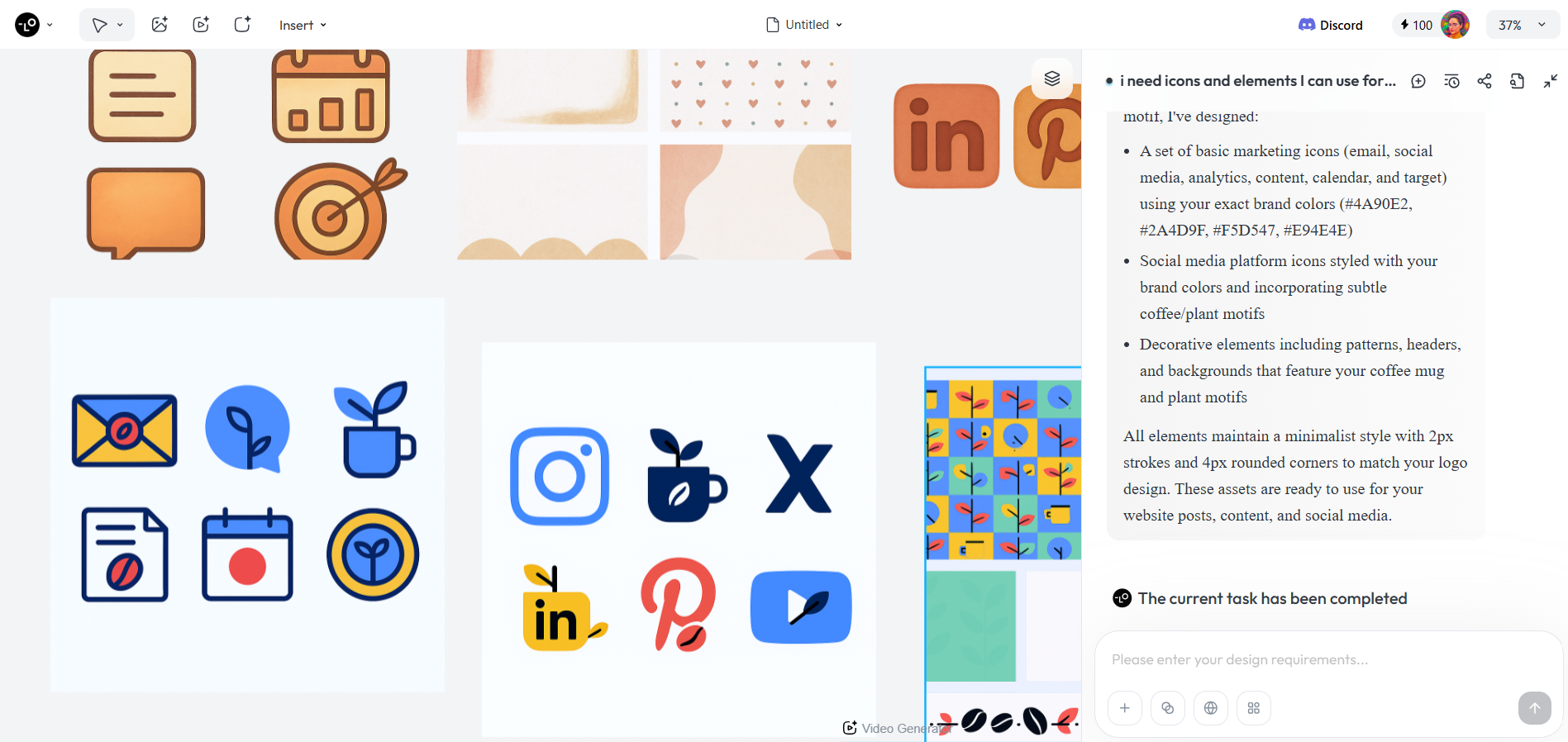
👌 Who It Is Great For
Small businesses and solopreneurs who frequently need "one more Instagram image," "one more email header," or quick blog visuals without hiring a designer each time will find this particularly valuable.
Marketing generalists looking for a creative sandbox to brainstorm concepts before moving to Canva or Photoshop for final polish will appreciate the rapid iteration capabilities.
Bottom Line
Lovart isn't perfect, but the foundation is solid. Give it time to smooth out the beta rough edges, and it could become the go-to platform for creating quick, on-brand visuals without needing to call in a designer.
The concept is promising, and for the right use cases, it's already showing real potential. Just be prepared for some trial and error as the platform matures.